Oracle Clusterware and RAC Startup Sequence
Oracle Clusterware and RAC Startup Sequence
The Four-Phased Startup Process: A Methodical Orchestration
Phase 1: Initial System Boot and Root Agent Trigger -
This phase marks the very beginning of the Clusterware
startup, typically initiated by the operating system's boot process. At this
point, no specific Clusterware daemons are yet running; the system is merely
preparing the ground.
- Operating
System Boot: The server powers on, and the operating system (OS)
initializes its core components.
- `init.crs` script (or
equivalent systemd service): The OS executes the primary Clusterware
startup script. On Linux systems, this is historically
/etc/init.d/init.crs or, in modern Linux distributions, a systemd unit
like oracle-ohasd.service. This script, running with root privileges, is
responsible for launching the Oracle High Availability Services Daemon
(OHASD).
Phase 2: Core Cluster Services Bootstrap -
This is where the true core of the Clusterware comes to
life. The essential daemons responsible for high availability and cluster
synchronization are initiated, forming the foundational layer without which no
other cluster component can operate.
- `OHASD`
(Oracle High Availability Services Daemon): This is the first
Oracle Clusterware daemon to start. It runs as the root user and acts
as the parent process for numerous other critical Clusterware components.
- Purpose:
OHASD orchestrates the startup and shutdown of other vital daemons,
constantly monitors their health, and automatically attempts restarts if a
failure is detected, thereby ensuring high availability at the Clusterware
level.
- Associated
Processes (launched by OHASD's root agent):
- `CSSD`
(Cluster Synchronization Services Daemon): Critically important for
managing node membership, processing heartbeats (signals exchanged between
nodes to confirm their availability), and handling node evictions
(fencing) if communication is lost to prevent data corruption. CSSD
primarily communicates over the private interconnect and utilizes quorum
disks (voting disks).
- `Diskmon`
(Disk Monitoring Service): Monitors the health and accessibility of
shared storage, particularly the voting disks.
- `CRSD
Root Agent`: A child process of OHASD specifically tasked with
managing root-owned cluster resources. This agent will later initiate the
main CRSD process.
- `GPNPD
Root Agent`: Another child process of OHASD that is responsible for
starting the GPNPD daemon.
Phase 3: Grid Infrastructure Daemons and Resource
Management Core
Once the foundational high-availability and synchronization
services are online, the cluster proceeds to launch the daemons responsible for
dynamic configuration and the central management of all cluster resources.
- `GPNPD`
(Grid Plug and Play Daemon): This daemon is launched by the GPNPD Root
Agent, which is itself managed by OHASD.
- Purpose:
Plays a vital role in managing the cluster's dynamic configuration. It
facilitates easier addition or removal of nodes and manages network
configurations within the cluster, supporting a "plug and play"
functionality for grid components.
- `CRSD`
(Cluster Ready Services Daemon):
- This
central daemon is launched by the CRSD Root Agent, under OHASD's
management.
- Purpose:
CRSD is the primary resource manager for the entire cluster. It reads the Oracle
Cluster Registry (OCR) to determine which resources (e.g., databases,
listeners, VIPs, services) need to be managed, their dependencies, and
their desired states. CRSD then uses various agents to ensure these
resources are brought online or managed appropriately. It's essentially
the cluster's orchestration engine.
Phase 4: All Cluster Services Online (RAC Database and
Application Startup)
In this final phase, with the foundational daemons and
resource management in place, the cluster proceeds to bring up all remaining
services, including the Oracle RAC database instances, listeners, and any
user-defined applications or services, making the environment fully
operational.
Primary Agents and Processes Launched by CRSD:
- `Oracle
Agent` (oraagent): A child process of CRSD.
- Purpose:
Specifically responsible for starting and managing Oracle-specific
resources defined in the OCR. This includes:
- Oracle
Net Listeners: Processes that await incoming database connection requests.
- Database
Instances (`smon`, pmon, dbw0, lgwr, etc.): The actual Oracle database
background processes for each instance on the node.
- ASM
Instances (`asmb`, rbal, etc.): If Oracle Automatic Storage Management
(ASM) is being used for storage, these instances are brought online.
- Database
Services:Any specific application services defined within the database
that need to be managed by Clusterware.
- ACFS
(ASM Cluster File System) Resources: If ACFS is deployed and managed by
Clusterware.
- `System
Agent` (orarootagent):
Another critical child process of CRSD.
- Purpose:Responsible
for starting and managing root-owned cluster resources. Its primary
responsibilities include:
- Virtual
IP Addresses (VIPs): These are logical IP addresses that can transparently
failover to another node if the current node fails, ensuring continuous
client connectivity.
- Any
other OS-level or network resources that are managed by Clusterware and
require root privileges.
The Startup Flow: A Hierarchical View
To summarize the intricate flow, here's a hierarchical
representation of the processes and their dependencies:
Operating System Boot
- Triggers
the init.crs script (or systemd service).
init.crs (or systemd service)
- Starts
OHASD (running as root).
OHASD (Oracle High Availability Services Daemon)
Launches:
- Launches
CSSD (Cluster Synchronization Services Daemon)
- Launches
Diskmon (Disk Monitoring Service)
- Launches
CRSD Root Agent
- Launches
GPNPD Root Agent
CRSD Root Agent
- Starts
CRSD (Cluster Ready Services Daemon - running as the Oracle Grid
Infrastructure owner).
GPNPD Root Agent
- Starts
GPNPD (Grid Plug and Play Daemon - running as the Oracle Grid
Infrastructure owner).
CRSD (Cluster Ready Services Daemon)
- Launches
Oracle Agent (oraagent)
- Launches
System Agent (orarootagent)
Oracle Agent (oraagent)
- Starts
Oracle Net Listeners
- Starts
Oracle Database Instances (e.g., smon, pmon, dbw0)
- Starts
ASM Instances (if applicable)
- Starts
Database Services
- Starts
ACFS Resources (if applicable)
System Agent (orarootagent)
- Starts
Virtual IP Addresses (VIPs)
- Starts
Other root-managed network resources
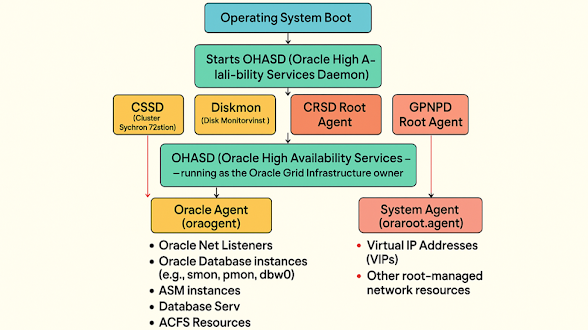



.jpg)
